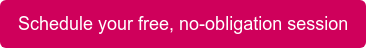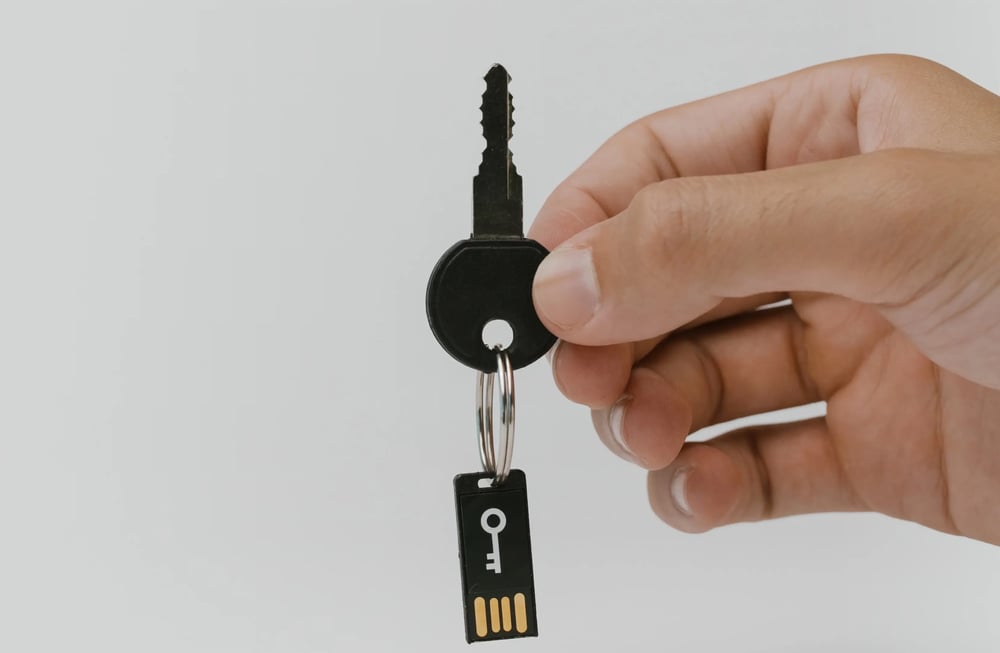
Happy Data Privacy Week!
...
What the hell is Data Privacy Week?
Data Privacy Week exists to promote the importance of... you guessed it... data privacy. It is a reminder that unless you properly secure sensitive data, the potential consequences are disastrous. Deathstarly, even.
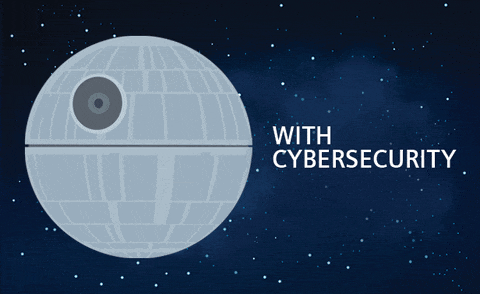
(Yes, we are 100% always looking for an excuse to use this gif.)
On a more constructive and less ridiculous note, Data Privacy Week is an opportunity to learn about advancements in data protection, tips and best practices for protecting data, and current privacy laws and regulations.
In the spirit of this week and in the interest of keeping your data safe, here are some tips to keep you and your company protected:
Develop Your Social Smarts
Social engineering attacks, like the one that just compromised 133 MailChimp accounts, are on the rise. Trust us, your CEO does not actually need you to buy those gift cards, nor do they need to know your login credentials.
- Verify Information: Always verify the identity of anyone requesting information or access to your systems.
- Be Cautious of Unsolicited Messages: Be wary of unsolicited emails, text messages, and phone calls.
- Educate Employees: Educate your employees on social engineering tactics and how to recognize them. (Here at Ripple we use KnowBe4's phishing training to keep us and our clients on our toes)
Use Zero-Trust for Zero Hacks
Hackers were having a happy new year indeed when a major security flaw at Twitter remained unfixed until January 5. They were able to steal the emails and phone numbers associated with over 400 million Twitter accounts. Wee!
- Establish identity and access management procedures for your company that require users to be authenticated before they can access any system or data.
- Implement multi-factor authentication to require users to provide additional authentication steps such as SMS codes, biometric authentication, or external authentication services.
- Monitor and restrict external connections to prevent unauthorized access from external sources.
- Implement network segmentation to limit access from one part of the network to another.
Please Protect Your Passwords
And by "protect" we really mean... update them. Update them to something completely different. Throw in some special characters where you'd least expect them. But also protect them. It will help keep you from becoming a victim of credential stuffing, where hackers take existing leaked username/password combos to put into various sites... which is the source of PayPal's most recent data breach.
- Use a mix of upper and lower-case letters, numbers, and special characters.
- Use at least 8 characters in your password
- Avoid common words or phrases.
- Don’t use the same password for multiple accounts.
- Change your passwords frequently.
If you're looking for a new way to support your team's IT and stay secure as a traditional, hybrid, or remote workforce, come talk with us! We're happy to chat - no obligations, only support.
Ripple's IT Team
Don't Fall Behind!
Get the latest work-from-home and Humans First® IT tips straight to your inbox.