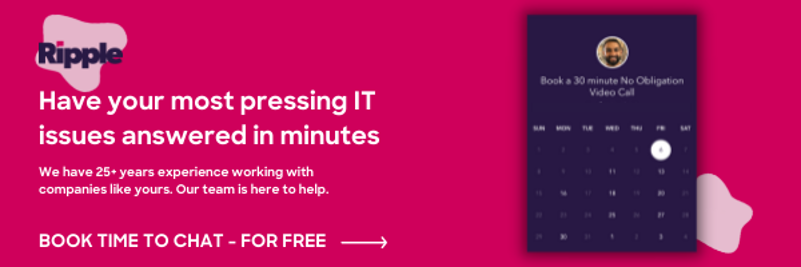Servers and the rooms that they live in are an important part of any company. But for most small businesses, building an entire room dedicated to a server might be more work than it’s worth. In our newest blog, we cover whether or not small businesses even need server rooms and tips on how to utilize the cloud instead of building out an entire physical server room. Let’s get to it!
First Things First—Do You Have a Server Room?
If you are a small business and don’t have a server room, that’s okay. In this day and age, it’s very likely you might not need one at all. Modern cloud solutions exist now which means many small businesses don’t need their own special server room.
Why Should You Not Have an IT Server Room?
It is entirely possible that your business doesn’t need a physical server room at all. Many small businesses are opting instead for cloud services to handle their servers because of the many benefits that come from having a virtual server solution.
The bottom line is that oftentimes small businesses don’t really need their own server rooms. And when a small business does opt to have a server room, it can sometimes lead to more headaches than it’s worth.
Why The Cloud is The Best Server Room
The best small business server room in the 21st century is actually the cloud. Cloud storage and servers are better for small businesses because they reduce costs, whether those costs are from operations, IT, or maintenance. Cloud storage providers ensure their server storage services are up and running for all of their customers, and offloading this burden of maintenance and repair to an outside expert is very beneficial to a growing small business.
Instead of a physical server room, a cloud server is a virtual server that runs in a cloud computing environment. Cloud servers perform similar functions to physical servers, but they usually deliver their resources over an internet network, seeing as they are services provided by a third party.

Benefits of Using the Cloud as a Small Business Server Room
More Scalable
Since cloud storage runs on virtual servers, expanding your server usage or users is very easy, whereas scaling in physical server rooms is limited based on how big a facility is and how much hardware you have.
Access to Expertise
With a cloud server, you not only get to use the cloud provider’s software and hardware, but you also get access to the experts who manage and maintain these cloud servers. Having that kind of knowledge at your fingertips when you’re a small business is invaluable, and having the same level of resources in-house would be much more expensive.
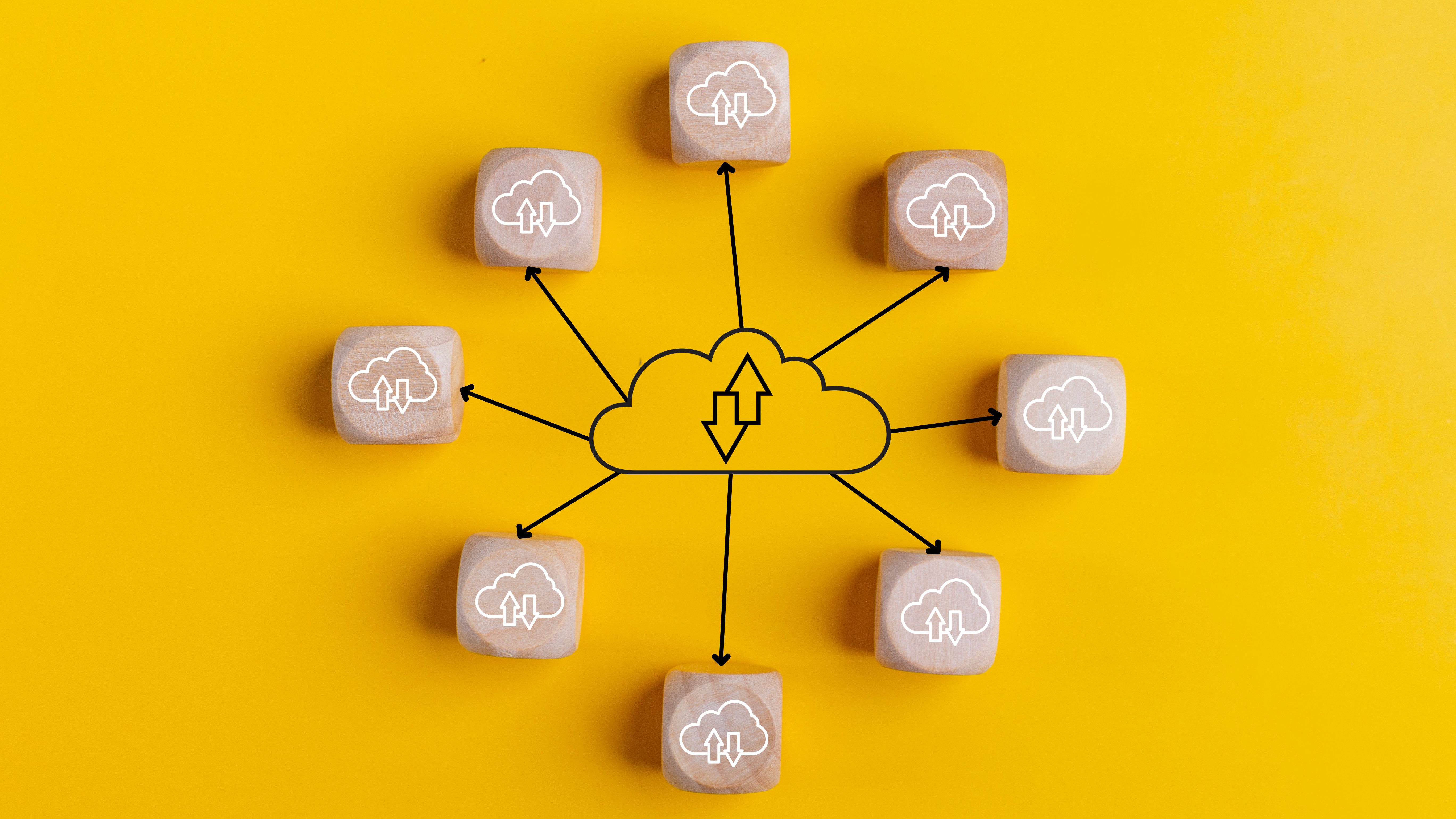
Faster
Cloud servers can oftentimes prove faster than traditional physical server rooms because they use VMs and multiple servers that reduce the chance of bottlenecked data and slow load times.
More Affordable
Cloud services and servers are usually priced based on usage, which means companies only pay for the storage and services they actually use. This is often beneficial, as companies can scale their cloud usage alongside the growth of their company rather than investing in an individual, rigid solution.
Tighter Security
Cloud servers often have strong security systems that come with the added benefit of no direct upkeep for you. Instead, you get to utilize the cloud’s often advanced security system instead of having to invest in a separate security system as you would for a physical, in-house server room.

Ready to Make the Cloud Your Small Business Server Room?
We hope that this blog helped illuminate the benefits of utilizing a cloud server solution, but if you have any outstanding questions, don’t hesitate to contact us here at Ripple. We would be happy to answer them, as we’re eager to provide support for small businesses looking for IT assistance.
So reach out if you are interested in beginning your journey with cloud servers, whether you have an existing server room or not.
Don't Fall Behind!
Get the latest work-from-home and Humans First® IT tips straight to your inbox.