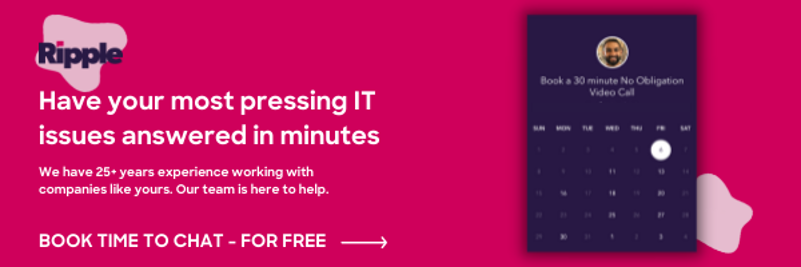How to hire for IT
What is your developer’s job? It’s not a helpdesk…
Are you piling up helpdesk tasks on her lap while she could be spending time building and improving your core product? If so, stop.
Rest assured, it’s not uncommon for computer-centric staff to become the default IT helpdesk support. Anyone who shows a glimmer of computer literacy could be deemed “the office tech guru.” It’s an easy path (rather, bottomless pit) to get caught in. This is especially true if your developer is kind –even at the expense of their own job.
“You know computer things… Fix my phone.” – Annie Body
Your developer was hired to build, maintain, monitor and service your product (AKA: A vital solution that brings in a recurring revenue stream). Don’t distract her with helpdesk tasks. It’s not at all about her competency (she can do it) it just doesn’t make any financial sense to expect her to.
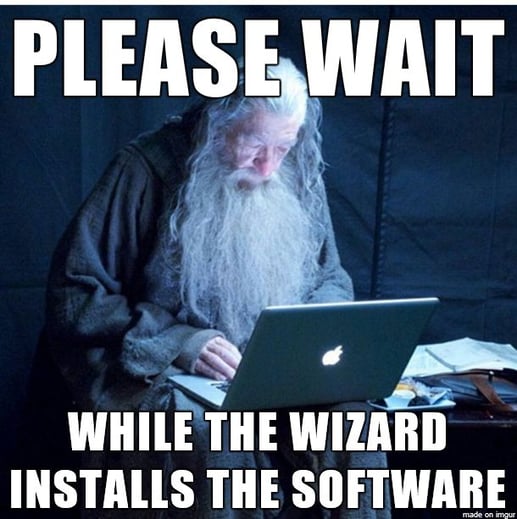
Your developer isn’t your helpdesk
She CAN do it, it just doesn’t make any financial sense to expect her to…
There comes a point when having your highly productive players wearing too many hats is no longer optimizing your business, but instead, slowing your business down… dramatically.
Your developer shouldn’t be doing Helpdesk work
Here’s a quick list of tasks that a Helpdesk versus a Developer should be responsible for:
| Task | Developer | Helpdesk |
| Network Management | √ | |
| Vendor Management | √ | |
| Phone/Desktop Support | √ | |
| Application Deployment | √ | |
| IT Training | √ | |
| Coding | √ | |
| Program Design | √ | |
| Program Installation | √ | |
| Program Testing & Maintenance | √ |
When your developer reaches a point where she feels that production has slowed, it’s time to consider hiring or outsourcing some of the tasks that really don’t qualify as doing her job. Does that developer really need to be on the phone with your ISP during an outage? Does that developer have any interest in managing all of the vendor licenses attached to your domain? Should she really be spending her time to sync contacts on your iPhone?
Option 1: Ok fine, but I want to hire someone to do Helpdesk…
Being tasked with interviewing candidates for an information technology position such as IT Manager, IT Director, or IT Support Technician at your company can present some daunting challenges, especially for an non-IT professional. Here are a few tips we can share from our experience of constructing effective interview questions that help identify well-skilled technicians who are also customer service superstars.
Questions to Evaluate Technical Skills
Sadly, there’s no substitute for the interviewer having strong technical knowledge when it comes to vetting a candidate’s technical skills. It’s relatively easy for candidates to provide vague second-hand explanations of technical concepts in an effort to talk up their competencies, and it takes an IT expert to separate the jargon from the substance. Even for an IT professional, however, separating the pretenders from those with deep technical understanding can be difficult. Don’t take a candidate’s word for it that they have plenty of experience and knowledge. Quizzes and tests provide little true insight into how a candidate will perform unless they are open ended and scenario driven.
When we role-play through scenarios with a candidate, we ask them to speak in non-technical terms, with a member of our team playing the role of a person with an IT problem or request. The problems we ask them to solve are not technically complex, but do require creative thinking and careful listening to identify the root cause and arrive at a solution. In evaluating these scenarios, the paths and logical progressions the candidate takes is far more important than whether they arrive at the correct conclusion. After all, technical knowledge gaps can be filled, but having the innate ability to sniff out a problem in an efficient manner is a much harder skill to develop.
Questions to Evaluate Communication Skills
While having solid technical skills is a must, we advocate placing an equal or greater emphasis on verbal, written, and customer service skills when hiring for an IT position. The last thing any company wants is to hire the archetypal “IT nerd”. Despite the prevalence of this stereotype, there are plenty of IT professionals who are well-spoken, well-rounded, and have excellent customer service skills- but how do you tell them apart from the crowd in an interview? To evaluate communication skills, we run candidates through scenarios where they are caught between a rock and a hard place. For example, how would they balance an urgent request from a demanding CEO’s at the same time they’re dealing with an outage that’s affecting an entire department?
We also ask candidates to tell us about a time they dealt with a “challenging” person in the midst of an IT crisis. Most candidates put together answers that sound pretty good on the surface, but we listen carefully to subtle word choice clues that reveal more about the story. Do they demonstrate empathy for the person they’re helping, or do they focus more on how they saved the day despite what a terrible person they had to deal with? Very few candidates will give outright bad answers to these questions, so it does take some practice to identify the subtleties in their answers that reveal more about how they communicate in difficult situations.
Take an honest look at the requirements of your company to decide which of these two areas, technical or communication skills, is of greatest importance. Company size, culture, the technical ability of the company’s employees on the whole, complexity and security requirements of the IT environment, along with many other factors play into determining the right fit for your IT department. Find a candidate that meets the requirement in both facets, but shines most brightly in the areas that are mission-critical to their success in the position.
If you’re looking to hire someone to handle IT, check out our blog post, jump down to That should get you started. Alternatively, consider outsourcing. For example, IT Support is a service that can easily be outsourced.
Full disclosure, this is what Ripple does -but that doesn’t necessarily mean we’re a good fit for you.
There’s are a lot of great options out there, so shop around. The concept of outsourcing versus hiring a Systems Administrator is simple, rather than hiring one person, you get an entire team. More so, these teams don’t all go on vacation at once or require medical benefits (which is another cost to consider when looking to hire.)
Once you’ve identified the tasks your Developer shouldn’t have, she should be well on her way to focus on the tasks that increase your revenue stream.
Part II: Ok fine, I’ll take over the Helpdesk on my own…
We hear this a lot:
“How do I manage and keep an inventory of all of my business hardware and software?”
From laptops to network switches, it’s no small feat to capture (and keep current) all of your IT resources in one place.
As your inventory continues to grow, it’s best to keep track of the following:
- What machines have been purchased?
- Where are the machines located?
- What purpose do they serve?
This is helpful for new hires, keeping track of operating systems, and setting alerts for when renewals are approaching. Additionally, the last thing any business owner wants to do is buy something they don’t need.
So How Do I get Started being a Helpdesk?
If you don’t have a Managed Services Provider (MSP), here’s a document we put together for you to get started. Should you decide ever to hire or get engaged with an IT Provider, they’ll thank you for being this organized:
Want to make a copy for yourself? Click here.
What’s next?
In addition to the information in the sheet, you might consider performing a more expansive Network & WIFI Audit. Ideally, a deeper discovery project could uncover deficiencies and pain points in the current network configuration and WIFI availability. For example, you could perform a Wireless Site Survey to identify coverage and WIFI spectrum analysis. For example, at Ripple, such tasks lead us to reconfigure current networking equipment and WIFI devices.
Schedule a consultation
Want to learn more and have your IT issues answered? Schedule a time with our team now!
Don't Fall Behind!
Get the latest work-from-home and Humans First® IT tips straight to your inbox.