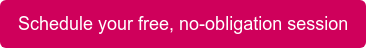Cross-Platform Support


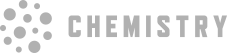



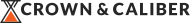



Ripple ♥’s Mac & PC Networks
Your managed IT service provider being fully versed in managing Mac computers and PCs on the same network is not a luxury, it’s a must. And it also happens to be something Ripple has been doing since the very beginning.
Hello, Mac! Hello, PC!
In the past, it was surprising to see both Macs and PCs in the same office, but as we all know… times change. Instead of shying away from an entire operating system, welcome it in! Even if you don’t currently have any Macs in your network, we can help you prepare for an easy introduction.
Integrate Mac & PC Networks
One challenge you don’t have to experience is navigating Mac/PC networks. Ripple knows the ins and outs of setting you up for cross-platform success and servicing all machines on your network.
We Help People, Not Computers
Making the people that use computers our priority has been our thing since we started in 1997. It’s our job to understand the tools that people use to get their work done, which means cross-platform support is in our very foundation.

The Importance of Cross-Platform Support
No matter why someone chooses to use a Mac or a PC, what keeps them using it is the fact that they can move around the system with ease. They become comfortable with the unique shortcuts, which makes them even more efficient. Everyone likes efficiency!
Get Proactive with a Mac Strategy
Macs are becoming increasingly popular for business usage, but even if you don’t have Macs on your network currently, it’s best to be prepared for the eventuality. Typically, the issues that IT providers with little Mac experience may run into fall into two categories:
- Software Compatibility
The most common softwares offer native Mac versions. Plus, cloud apps also run very well on Macs with their native browser, Safari, or on other popular browsers like Chrome and Firefox. There are instances where a company may use software that is unavailable on Mac, but that is where the experts come in. We can determine the right solution for you, whether it’s software-based or network-based. - Network Compatibility
Network issues are nearly all non-issues with IT people that have a track record of experience integrating Macs and PCs. But for someone that is unfamiliar with Macs, it can become a time-consuming process to learn the differences like file naming conventions, file server configuration, Active Directory authentication, and more.
In the end, choosing an MSP with extensive Mac and PC cross-platform experience will not only save your team time by letting them use the tools that make them the most efficient, but you’ll also save precious time onboarding any new Macs that enter your IT environment. That’s why it’s best to have your Mac strategy in place before the Macs come walking in the door.
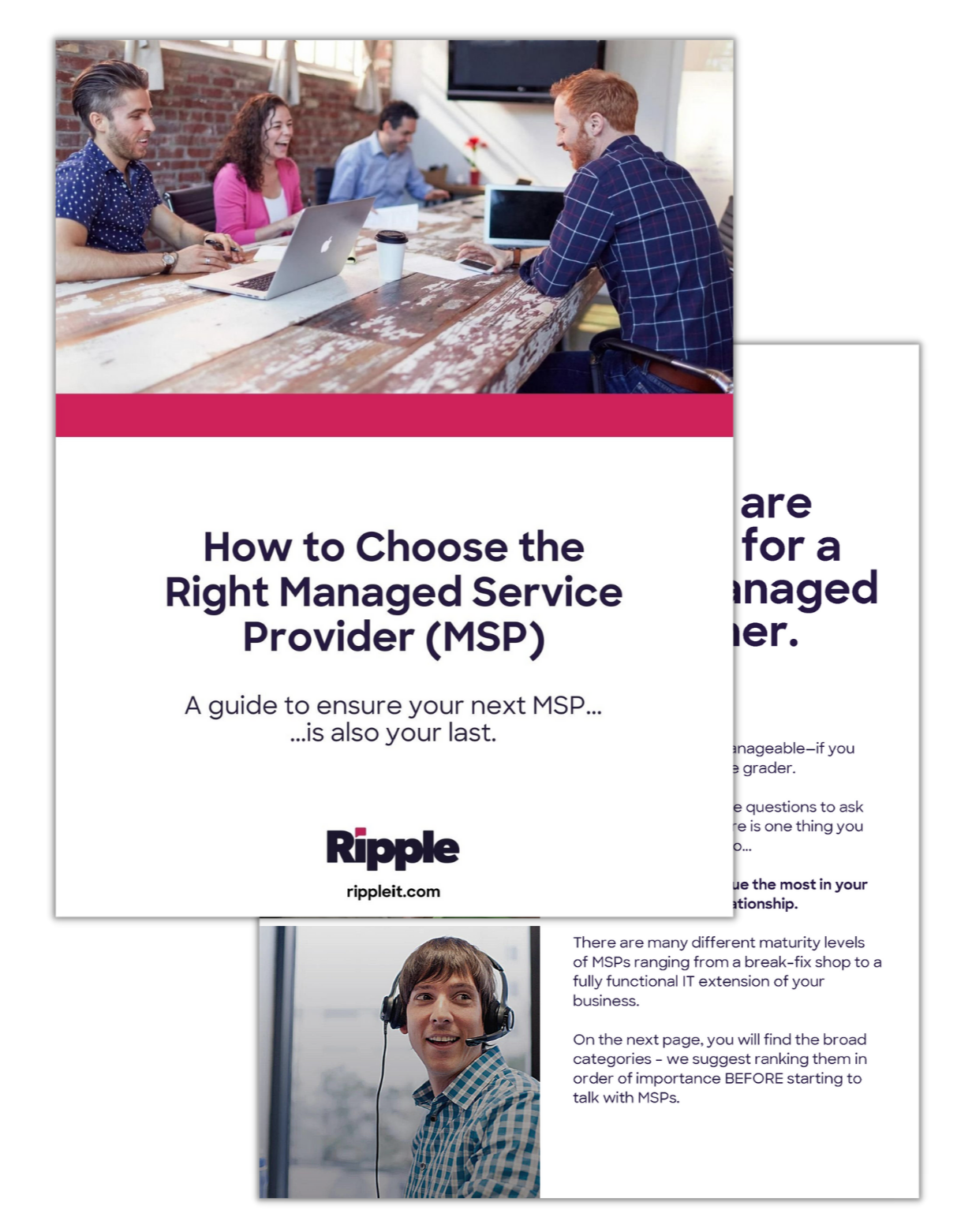
How to Choose the Right MSP
As you research your next managed service provider, use our checklist to find an MSP that has the ability to support your team no matter what technology they use.