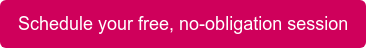It may seem weird to think about how important good design and an intuitive interface are to IT support, but it's something that has the potential to completely change your IT security - for better or for worse.
What is Intuitive Interface Design?
Intuitive interface design is the concept of designing interfaces so that whoever is using them can quickly and easily understand how to use them. It's based on the idea that a person can figure it out without needing to read a manual or instruction guide.
Okay, but what is an interface? Think of the interface as the technology that lays between you, the user, and the complex tech that makes the magic happen. One of the most simple examples of this is a light switch. You, the user, need to turn the lights on. You are presented with a light switch. It’s pretty intuitive what to do, right? Flick the switch, the complex electrical part happens behind the scenes, and you have light. It works the same way with programs on your computer or phone - there is an interface that you interact with that simply gets you the results you need.
How Does Intuitive Interface Design Affect IT Support & IT Security?
Let’s start simple. Time to change your password! This should be easy, right? Well, it depends on the site and what they request of you. For example, in 2012 someone found that the Attorney General of Texas Child Support website had an absurd list of password requirements.Take a look:
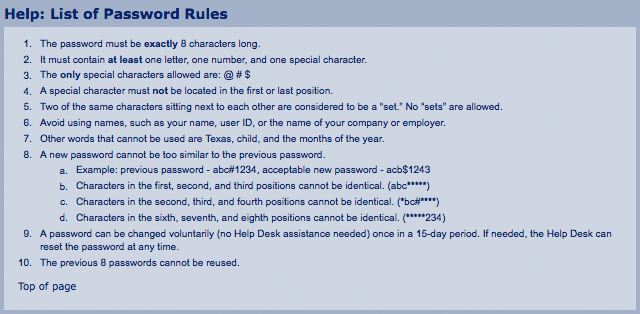
On top of being annoying, this is a potential threat to your IT security. How? Let’s look at three scenarios that could come from this.
- Your password is complicated and impossible to remember, like z#9n3T$q. The only way you can remember it is to write it down, which negates the purpose of having a password anyway.
- You realize that you can use p@5Sword as your password, which is pretty easy to remember! Unfortunately, it is also pretty easy to hack.
- You are a unicorn that remembers all your passwords with ease and/or uses a secure password manager like OneLogin or LastPass. (Read more about why Ripple loves OneLogin here!)
Even if you are a unicorn like scenario C, you know that the vast majority of people will fall into some version of scenarios A or B. And once that password is compromised, it can create a nightmare domino effect of compromised data.
You'd be surprised at how many companies struggle with compliance issues when it all really has to do with is employees taking shortcuts because the current security solutions that your company has are just not user friendly.
Most people that work for your company are probably not IT professionals, or even very computer or tech savvy. While nearly everyone these days uses a computer in some capacity, plenty only use it for very specific reasons - like social media, the occasional Google search, or just to complete the basic functions of their job. In other words, they only know how to use the computer under a set of very narrow circumstances.

So what happens when you're introducing something new to add to their technological routine? Unless it is something that is so simple and so intuitive that there's no question about how to do it, the learning curve is approachable and really, quite gentle. At the end of the day, any new tech introductions need to make it easier for your people to get their work done simply and efficiently.
There are plenty of programs that your IT team or Managed Service Provider (MSP) can choose from to make your workplace secure. But it's only as secure as the people using it. You need an IT team or MSP that's going to choose to use not just secure software, but software that makes it easy for people to get their work done.
That's one of the foundational elements at Ripple that we are built on - simplicity - because we want to keep people working and doing the best work of their lives in the way that is easiest and makes the most sense for them.
Ready to talk to an IT professional about your company's needs?
Ripple's IT Team
Don't Fall Behind!
Get the latest work-from-home and Humans First® IT tips straight to your inbox.